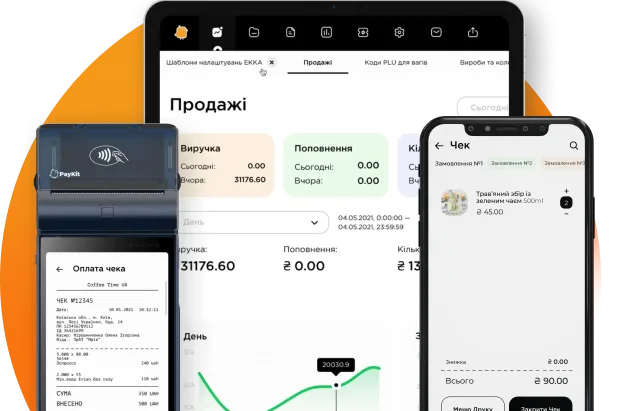Entering
This guide is intended for users of the Cloud accounting system, which integrates with the front office software PayKit. Cloud is an accounting system that is a web application and works through a browser. It is distinguished by an extremely simple interface, understandable at an intuitive level. The application allows you to create directories (goods, suppliers, cashiers, sales points), trade documents (receipt, return to supplier, relocation, inventory, order), generate various reports, control the movement of goods, etc. To enter the web application, you need to open any web browser, enter the address of the Cloud customer page (configured individually for each customer) https://380*********.paykitpos.eu/ (where 380********* is the phone number specified during registration), then enter the login and password, click Login, after which you will be redirected to the main page of the customer’s accounting system. On the main page, information about sales for the previous and current day, information about the number of checks and the average check is displayed. You can also see revenue charts for the selected period. At the top of the page is a menu panel with sections:
- Statistics;
- Directories;
- Loyalty programs, promotions;
- Documents;
- Messages;
- Reports;
- Settings;
- Processing;
- Language settings;
- User profile;
- Logout.
Also, this panel indicates the version and current edition of the application.
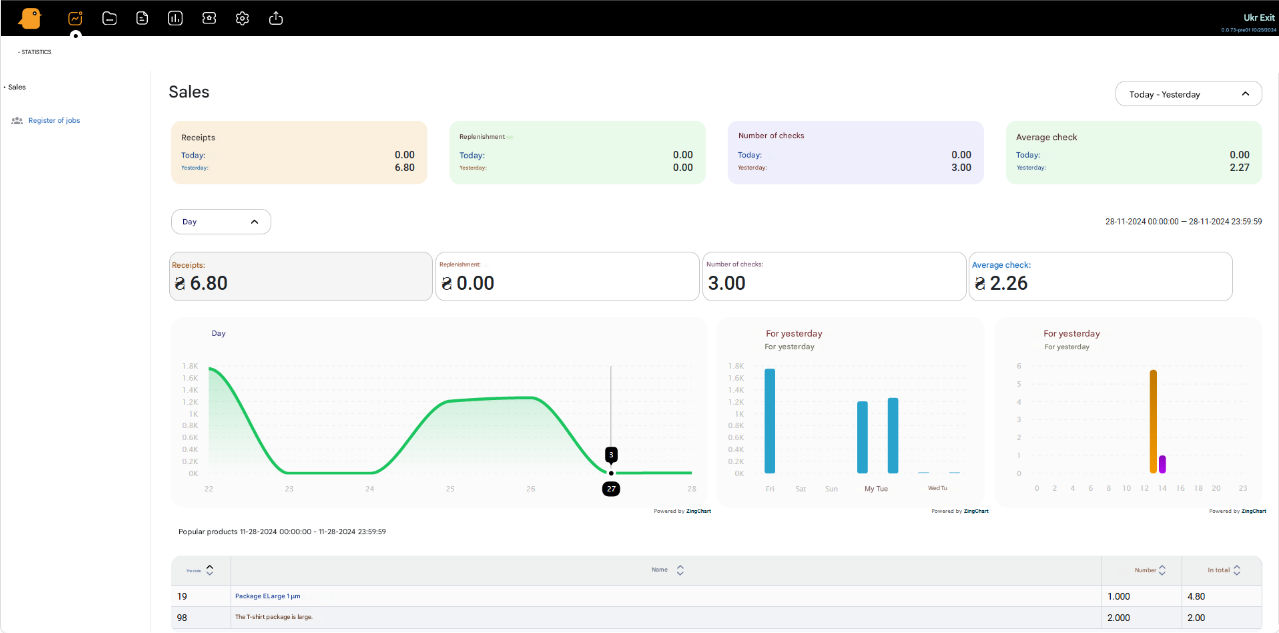
Example of the Cloud main page
To return to the main page from any other, you need to click on the “PayKit” logo, located in the upper left corner.