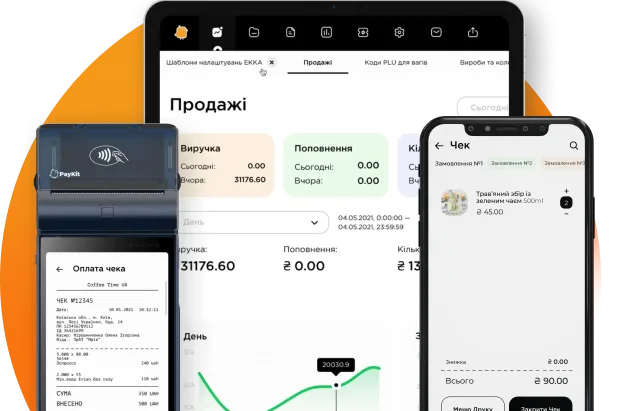Fiscal reports
Fiscal operations must be registered with the State Tax Service. In this mode, it is possible to print the following reports and the results of the following operations:
X-report;
The X-report allows you to review the number of sales and the amount of cash and cashless turnover from the moment of opening the cash shift and to reconcile the amount of money in the cash register.The X-report is a fiscal document with information about cash, punched for the working shift. It shows the operations carried out during the shift and the amounts for them. The X-report can be taken an unlimited number of times.In the application, by clicking on “Cash operations” you should select “Fiscal operations”, and in the window that appears (“Fiscal operations”) – the option “Print X-report”.When you click on this item, a window “Select the print server address…” appears with options for connected printers (which are connected in “Settings”). After selecting the required printer and clicking “OK” the “X-report” is printed on the installed printer.

Z-report;
The Z-report allows you to cash the cash register and close the cash shift, following the instructions of the tax authorities for conducting entrepreneurial activity.In the application, by clicking on “Cash operations” you should select “Fiscal operations”, and in the window that appears (“Fiscal operations”) – the option “Print Z-report”.When you click on this item, a window “Select the print server address…” appears with options for connected printers (which are connected in “Settings”). After selecting the required printer and clicking “OK” the “Z-report” is printed on the installed printer.

Translated summarize_title
Translated summarize_desc