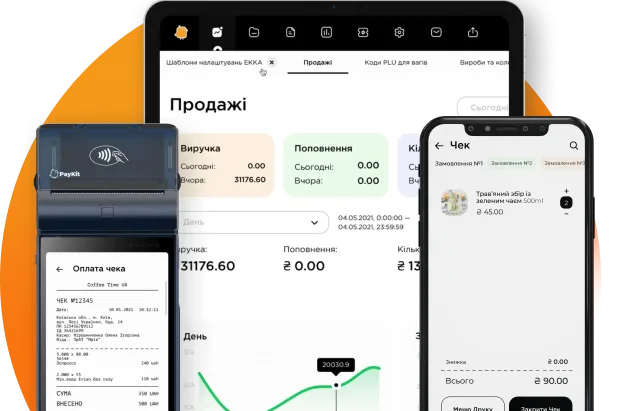Inventory
This mode is used to check and document the existence and condition of material values.
The software automatically generates the result, taking into account the movement of goods during inventory.
The application allows you to carry out two types of inventory:
- “With the transfer of responsibility” – the leftovers change according to the “Inventory” document;
- “Without the transfer of responsibility” – the leftovers will not change. This is an informational document, it only records the fact of recounting at a specific time at this point of sale.
The document has the following statuses:
- Saved – – the document is created, saved and not posted (available for editing);
- Received from the Cloud, not posted – – the document with filled data is sent from the Cloud and requires editing, confirmation at the workplace;
- Posted (confirmed) – – the document is created, saved and posted (the indicated changes are applied on both the server and the client side, the document is not available for editing).
The application allows you to create this type of trade document – to do this, you should press the “Create document” button. After that, the “Select the type of inventory” window automatically appears (“With the transfer of responsibility” or “Without the transfer of responsibility”). After confirming the required type of inventory (click on the “Confirm” button) the “Inventory” window automatically appears with the possibility of adding goods, (goods should be selected through the “+” button or through the “magnifying glass” – the product search button). As a result, the root folder appears for selecting the required group of goods and the goods themselves.
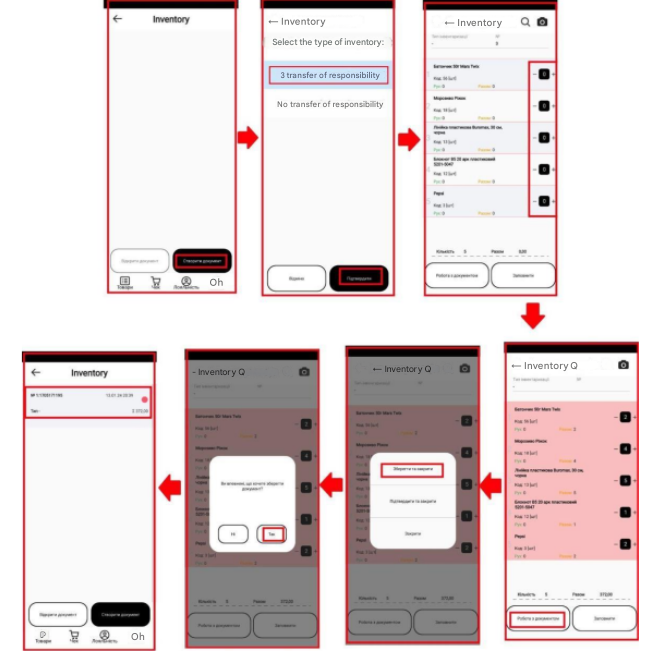
It should be noted that a new trade document "Inventory" with the transfer of responsibility will not be created if there is already a document created earlier (validation is implemented - when trying to create a new document of the type "With the transfer of responsibility", a pop-up message appears: “There is a previously saved document! Creating a new one is prohibited!”), unlike "Inventory" without the transfer of responsibility, which can be done as many times as you want (since it is purely informational (the leftovers do not change)).
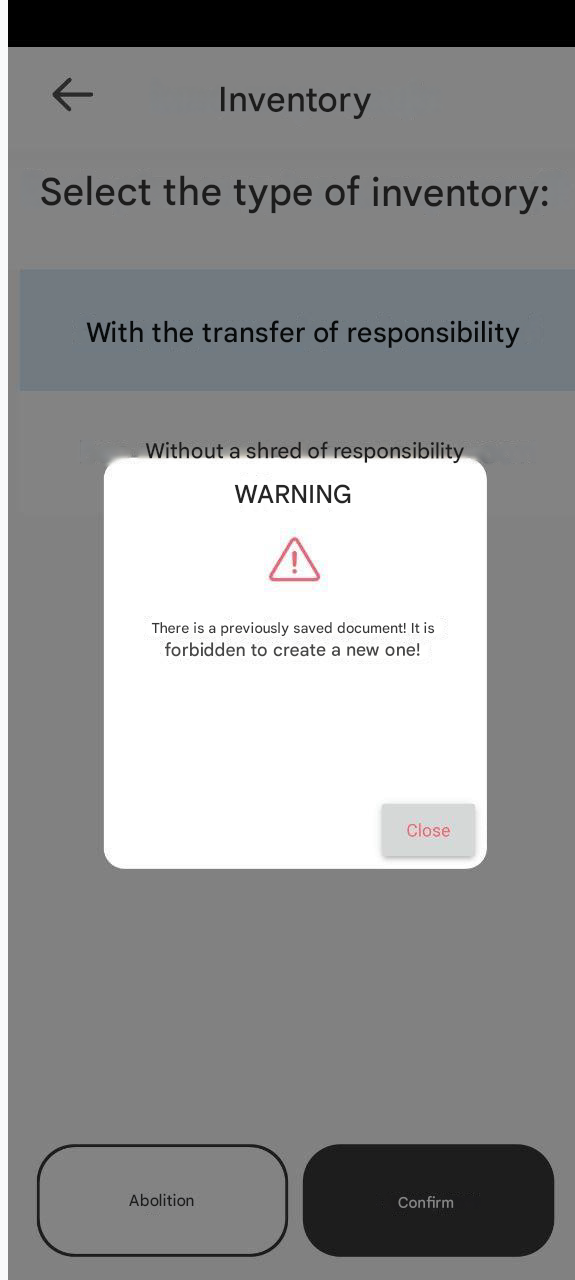
After filling out the inventory with the transfer of responsibility, it must be confirmed and sent to the server. To do this, in the open inventory, you need to press the Work with the document button and confirm by pressing the Yes button
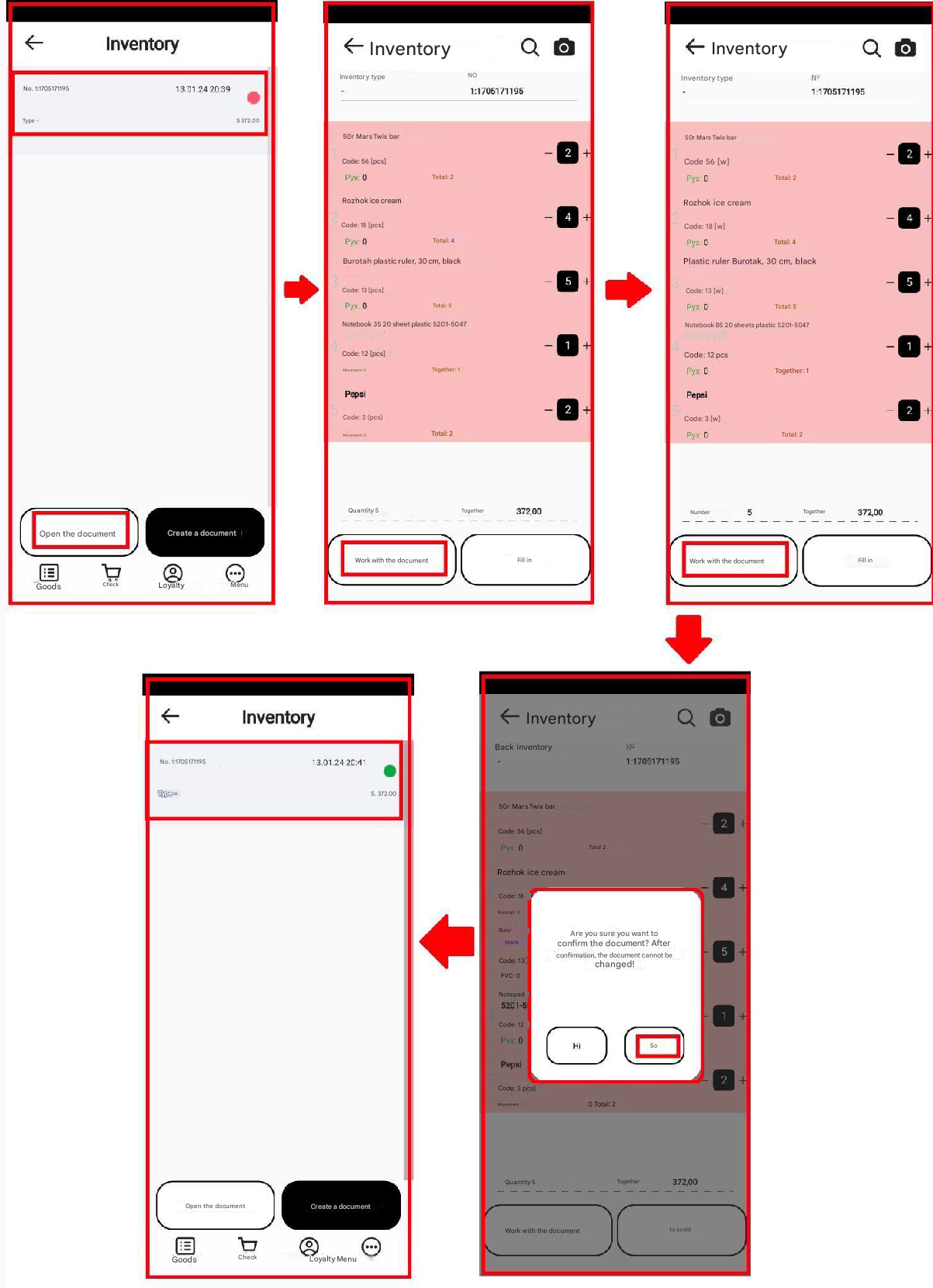
Please note that after confirming the inventory, it will not be possible to change it.