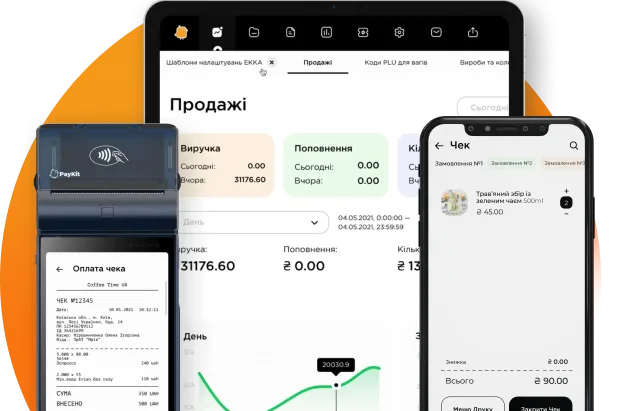Loading goods
The Cloud system has the capability to populate the Directory – Goods by downloading data from an external file. The file can be filled in Open Office Calc or Microsoft Excel, and then saved via Save As… where you select from the list – Electronic Spreadsheet with the extension *.XLSX.
To create a file, you need to click the Download Template button, after which the template will be downloaded to your computer. The next step is to fill in the Template. To do this, you need to fill in the required fields (marked with the symbol *), namely:
- Goods group code * (select from the list)
- Product name *
- Tax group code * (select from the list)
- Product type * (select from the list)
- Sale permit type (select from the list)
- Supplier code (select from the list)
- Unit of measurement * (select from the list)
- Integer only * (select from the list)
- Coefficient *
- Maximum quantity of sales in one line
- Gross weight, kg
- Height, mm
- Width, mm
- Depth, mm
- Barcode
- Monitor balances
- Free price
- UCC FEACN code
- Purchase price, UAH
- Price level
- Price for the price level, UAH
- Minimum price for the price level, UAH
- Maximum price for the price level, UAH
After filling in and saving the file, you need to click the Upload file (XLSX) button. Select the filled file and click the Open button. And then click the Submit button.
Maximum allowable number of products uploaded in one file: 1000