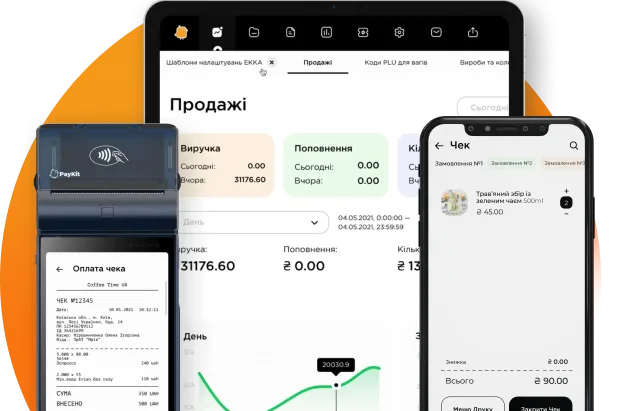Settings
The following functions and modes are available for adjustment:
– Graphic User Interface – GUI – it allows to display the corresponding number of rows and columns in the product menu (the default value is selected), which can be changed by clicking on the corresponding buttons (increase – with “+”, decrease – with “-“);

– synchronization – this option allows you to configure synchronization (with the server) by entering the host and port of the server, confirming the settings by clicking on the “Apply” button. There is also an automatic synchronization feature (represented by a slider);
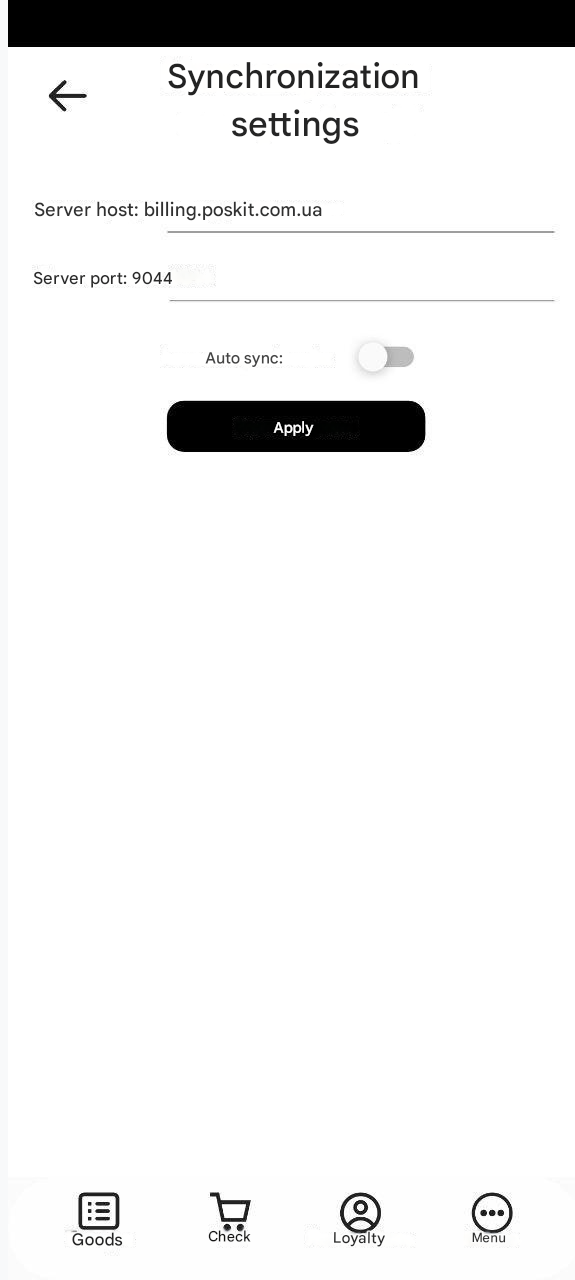
– language – this option allows you to select the appropriate language and country for the application via a drop-down list;

– documents – this option allows you to adjust the display period of documents;

– card payment – (presented by a slider) – allows to work with an autonomous terminal;
– printer – (presented by a slider) – this option allows you to activate and configure the printer (print server), specifying its host and port, as well as adjusting the request waiting time, confirming its activation by pressing the “Apply” button. There is also an option to choose the printer manually and find the print server through the network by clicking the corresponding button;
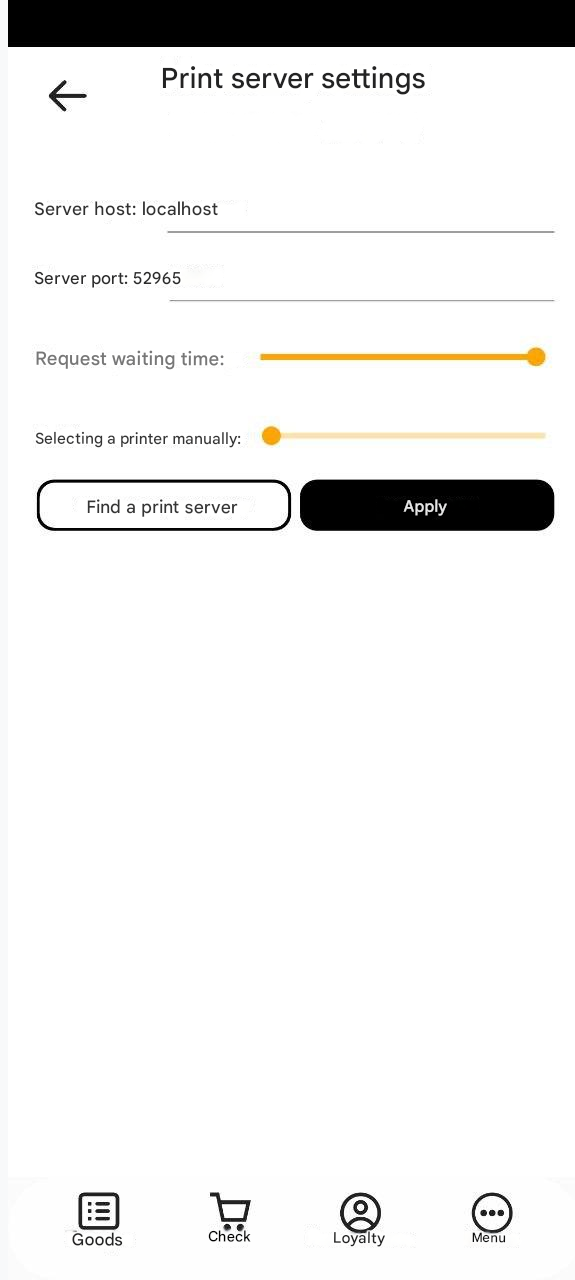
– scanner – (presented by a slider) – this option allows to activate and adjust the scanner by specifying its host and port, confirming its activation by pressing the “Apply” button; works with scanners in COM mode;
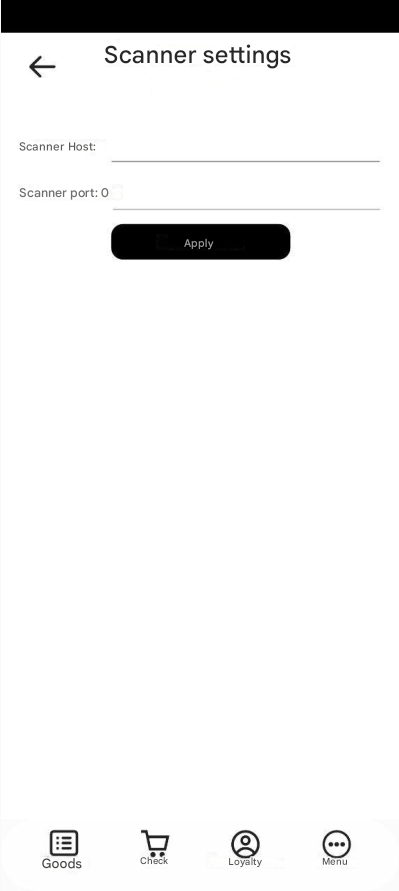
– summing up positions in the check – represents the total number of rows in the check (represented by a slider);
– license – shows the current client’s license, and there is also an option to configure/change it (using the keys: certificate file and private key file and the apply button):
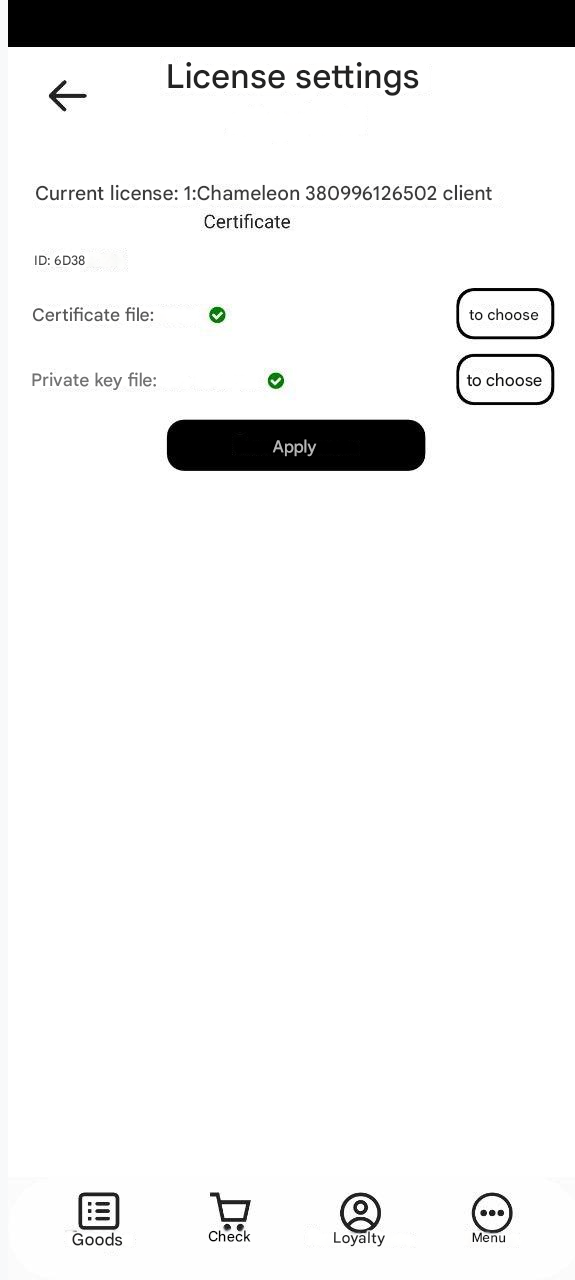
– Obtaining certificates – an option related to tax and PRRP registration:

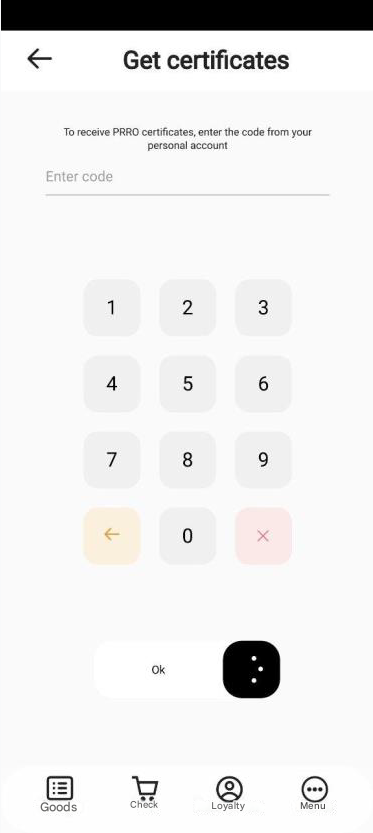
– administrative settings – shows the version of the application, there is an option to display the logging journal. When you press the “Show logging journal” button, logs appear:

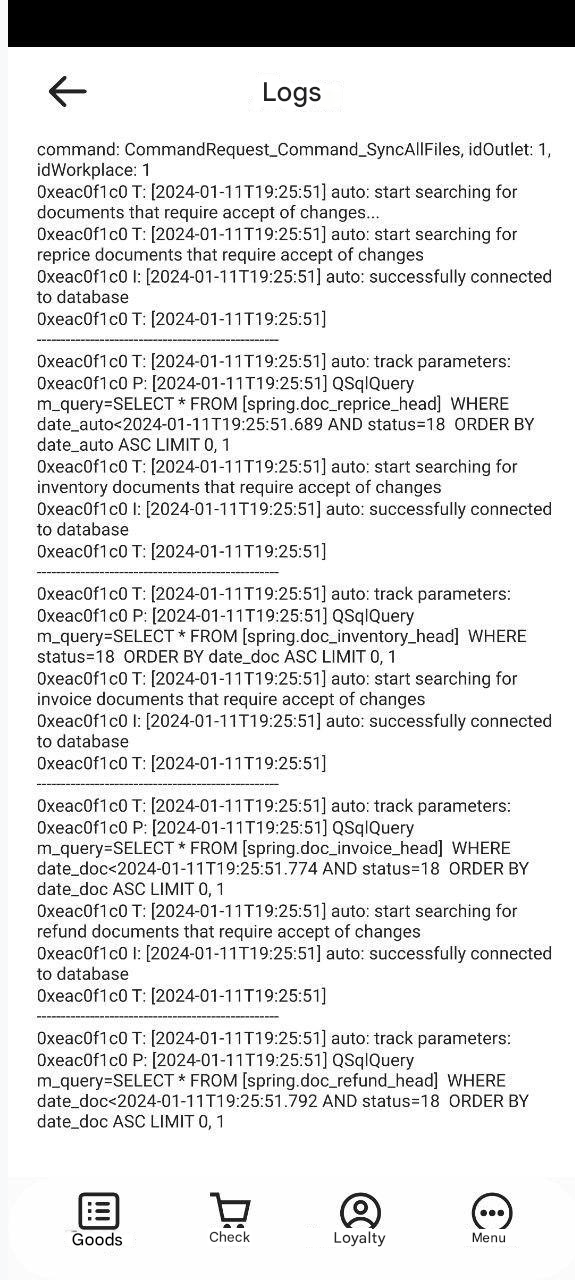
– setting up print devices – presented by a built-in phantom, which allows adding and setting up print devices for conducting trade activities at the point of sale. Described in the section Connecting a printer