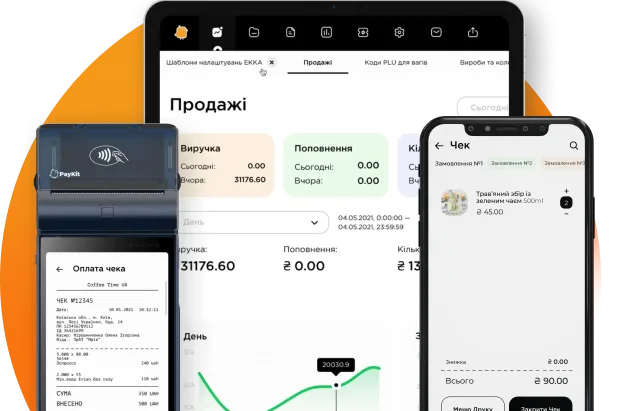Tariff plan change
To choose a different tariff plan in your personal account, you need to go to the user profile by clicking
After that, you need to select the menu item Tariffs
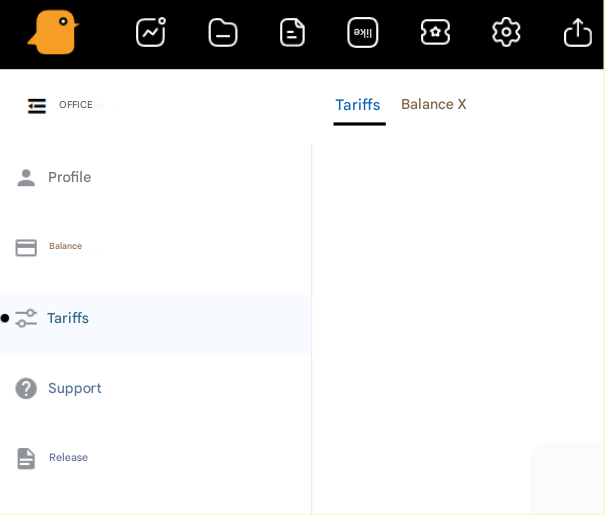
And choose one of the proposed tariffs. Having chosen the necessary tariff, you need to click the pay for a year or for a month button. After that, you will be taken to a page where you will have the opportunity to pay the tariff for any amount in a way convenient for you.
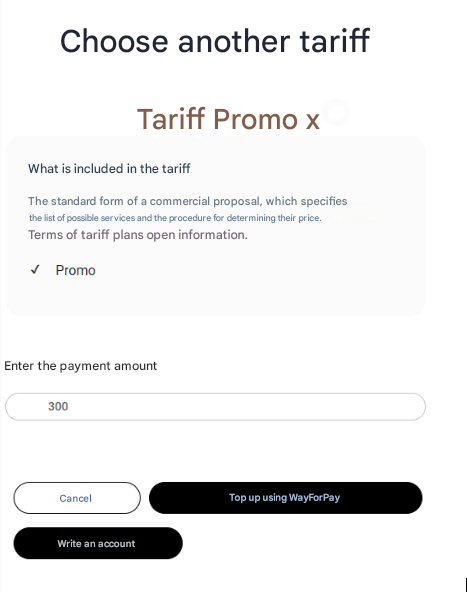
Video instruction: