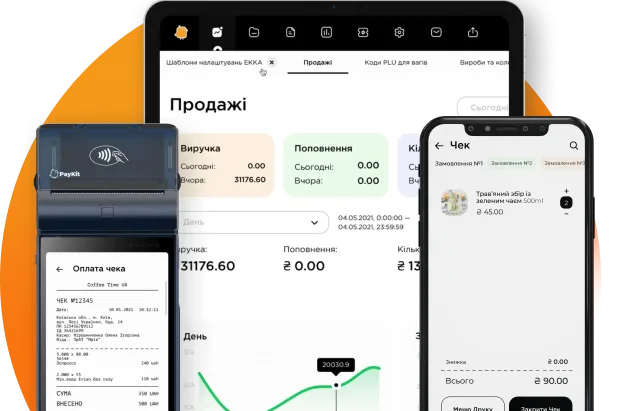The inventory
The Inventory document displays information about the status of stock at the point of sale at the time of carrying out the inventory. Inventory is divided into 2 types: with the transfer of responsibility and without the transfer of responsibility. You can check stock both across the entire range and selectively by product groups, by one or several positions. If the Inventory with the transfer of responsibility is confirmed, the balances at the point of sale change according to the actual balance entered. When confirming the Inventory without transferring responsibility, the balances will not change. This document is informative and simply fixes the fact of the recount at a specific time at this point of sale.
The Inventory document can come from the point of sale to the Cloud, and vice versa – from the office, you can send a prepared for filling out Inventory document to the point of sale. In the second case, it is assumed that the office gives the point of sale a command to count the availability of goods specified in the document, i.e. goods without quantity are indicated in the document. The document arrives at the point, the seller introduces the actual availability of the indicated goods and confirms this document, thus the confirmed document returns to the Cloud.
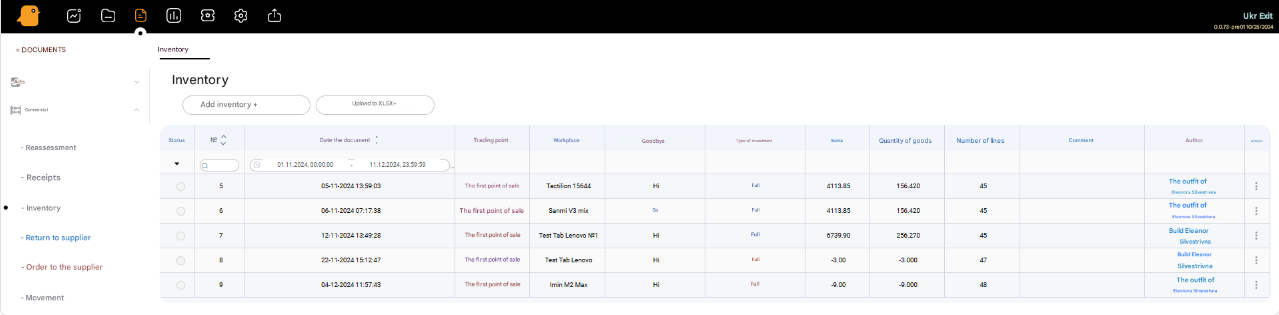
To create a new inventory document, go to Documents – Commercial – Inventory and click the Add Inventory + button. Then in the window that appears, fill in the lines: number (assigned automatically) and the date of the document, select a point of sale from the list, workplace, indicate whether the inventory will be carried out with the transfer of responsibility or without responsibility and the type of inventory (full or partial).
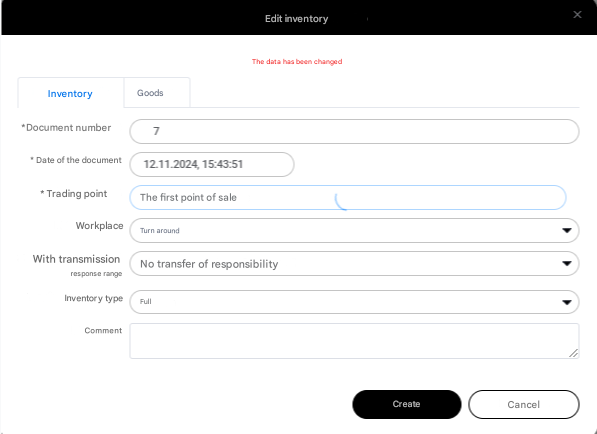
After pressing the Create button, a window for selecting products will appear – select the necessary goods as in incoming invoices (each product separately, or to the supplier) and press the Send Document button. After synchronization, the point of sale receives this Inventory, the cashier enters the quantity of goods for all positions that are in the document, conducts it and, thus, also after synchronization, the conducted document returns, but already filled in, to the Cloud.If the seller independently creates the Inventory document, then after confirmation and synchronization, it arrives in the Cloud system.The list of documents can be filtered by various parameters, namely: by the status of the document (indicator), by the date of the document, its number.Editing data about the quantity of goods in the Inventory document is carried out only at the cashier's workplace.